Granite River Labs, GRL
Display manufacturers, listen up. The VESA Adaptive-Sync standard is here to stay. While the Adaptive-Sync certification is still displayed alongside its predecessors G-Sync and FreeSync, experts believe that VESA Adaptive-Sync’s stringent requirements will transform it into the go-to reference for quality in the coming years.
So whether you’re looking to provide a smoother, more interactive experience, or crisp visual clarity that will get customers raving, following the latest Adaptive-Sync testing process requirements to obtain VESA certification will better align you with display trends in the market today.
Test criteria for becoming VESA Adaptive-Sync certified
March 25, 2022 marked the day when the VESA Adaptive-Sync Certification Test Specification (Adaptive-Sync Display CTS) was launched. The specification divided testing criteria into three distinct categories: optical performance, compatibility testing, as well as EDID/Display ID and DPCD link training.
Out of the three categories, test specifications for optical performance are the most stringent. Optical performance itself can be further subdivided into four major items:
- Refresh rate and flicker testing
- Gray-to-gray testing
- Frame drop testing
- Video frame rate jitter testing
This article will therefore focus on outlining the various subcomponents of optical performance testing requirements to provide manufacturers with a guide for fulfilling them.
VESA Adaptive-Sync optical performance test items
#1: Refresh rate and flicker testing
This test verifies whether flicker levels across various refresh rates in screen brightness are high enough to be noticed by users. Flicker levels are quantified using optical measuring instruments according to flicker measurement standards set by the Japan Electronic Information Technology Association, which requires that flicker levels at display centers be less than -60 dB.
In cases where the Device Under Test (DUT) slightly exceeds this specification, the screen needs to be tested at an average of five positions as shown in the figure below. If the average flicker level is found to be less than -50 dB across five or more positions, the display will still be considered to be specification compliant.
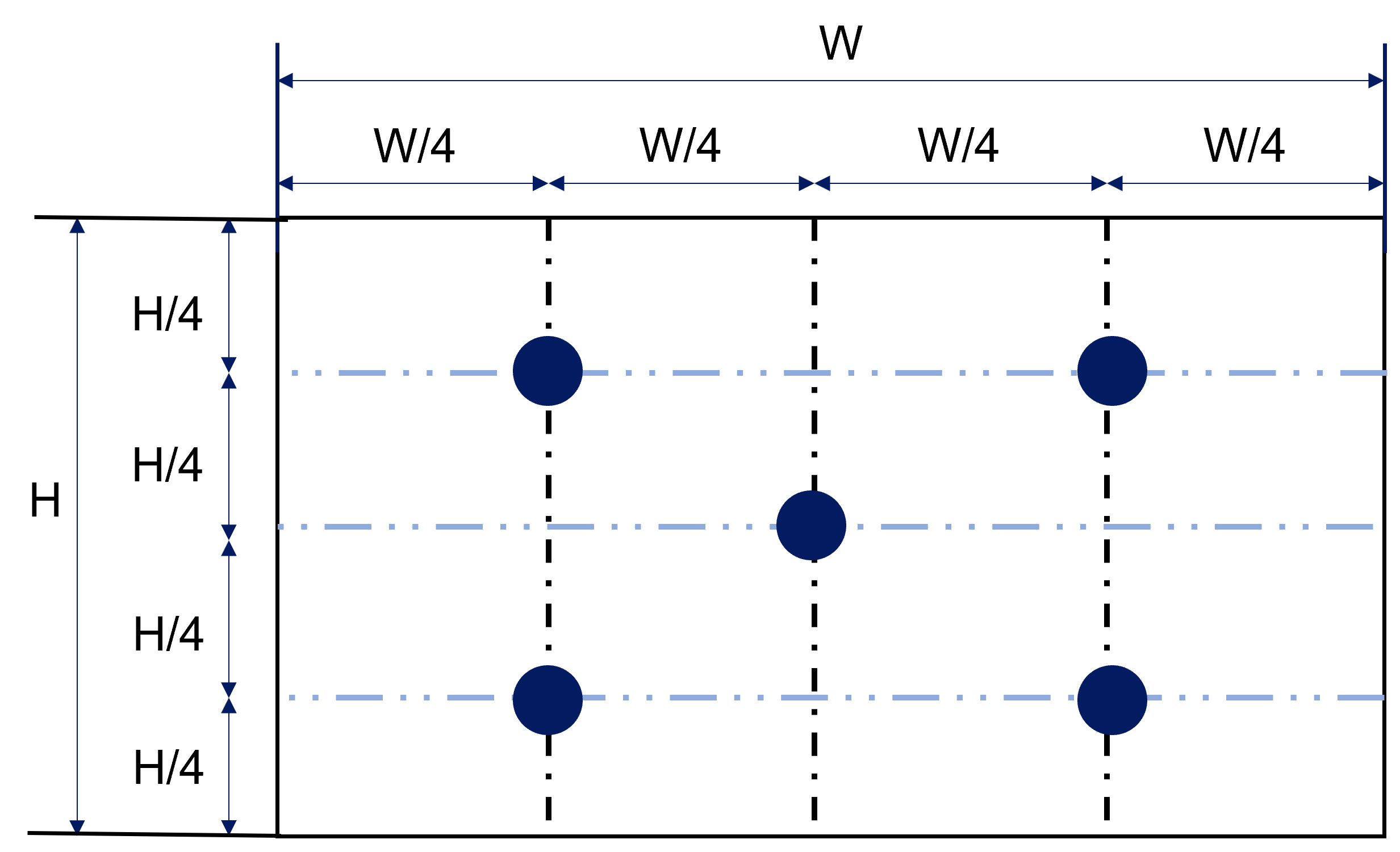
Figure 1: Schematic diagram of the Adaptive-Sync refresh rate and brightness flicker test points.
For test graphics, optical testing mainly uses the official test program provided by VESA to produce a specified refresh rate for testing according to the test specification. Refresh rates used for testing include static and dynamic types.
Static refresh rates typically fall within the range of common refresh rates within 23.9~60 Hz, and test the flicker degree of each refresh rate under stable conditions. On the other hand, dynamic refresh rates test the flicker degree of DUT when supporting gradual transition between the lowest and highest refresh rates.
Refresh rate transitions can be divided into four categories: sawtooth wave, sine wave, square wave, and random. DUTs usually exhibit flickering during square wave testing (frequent switching between the lowest and highest refresh rates). The actual brightness variation waveform can be referred to in Figure 2.
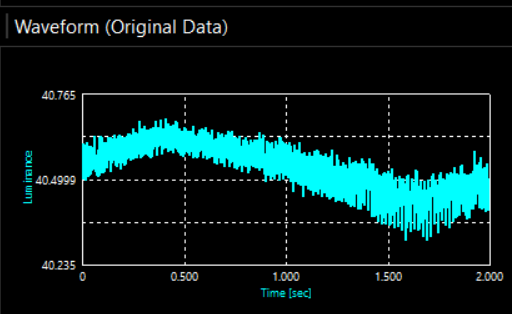
Figure 2: Detailed brightness waveform of a sawtooth wave.
#2: Gray-to-gray testing
This test verifies if the rising response induced by the Overdrive circuit (OD) within the DUT meets the specification requirements during different gray-to-gray transitions. Brightness changes will also be monitored by a dedicated photoelectric conversion probe and fed into an oscilloscope as an electronic signal.
Under proposals under VESA Adaptive-Sync requirements, relative specifications for overshoot and undershoot are outlined to prevent severe over-correction during brightness transitions by OD. The actual measurement waveform is shown in Figure 3.
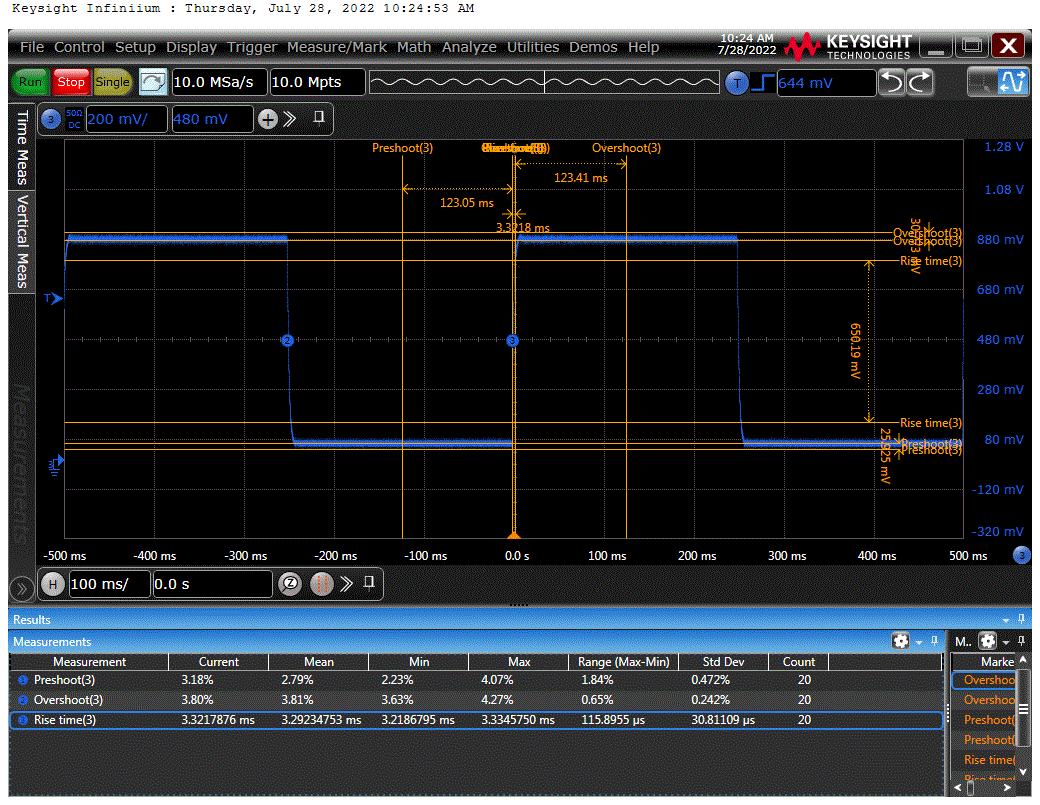
Figure 3: Actual waveform screenshot of oscilloscope.
#3: Frame drop testing
Test items under frame drop testing include the highest supported refresh rates and random refresh rates. This test checks the degree to which DUT experiences frame loss during testing, where a digital camera captures the screen at a shutter rate of one second to capture the trace of all frames appearing on the screen. The following is an example photo taken at the highest refresh rate, where all frames are filled with no frame loss incurred (Figure 4).
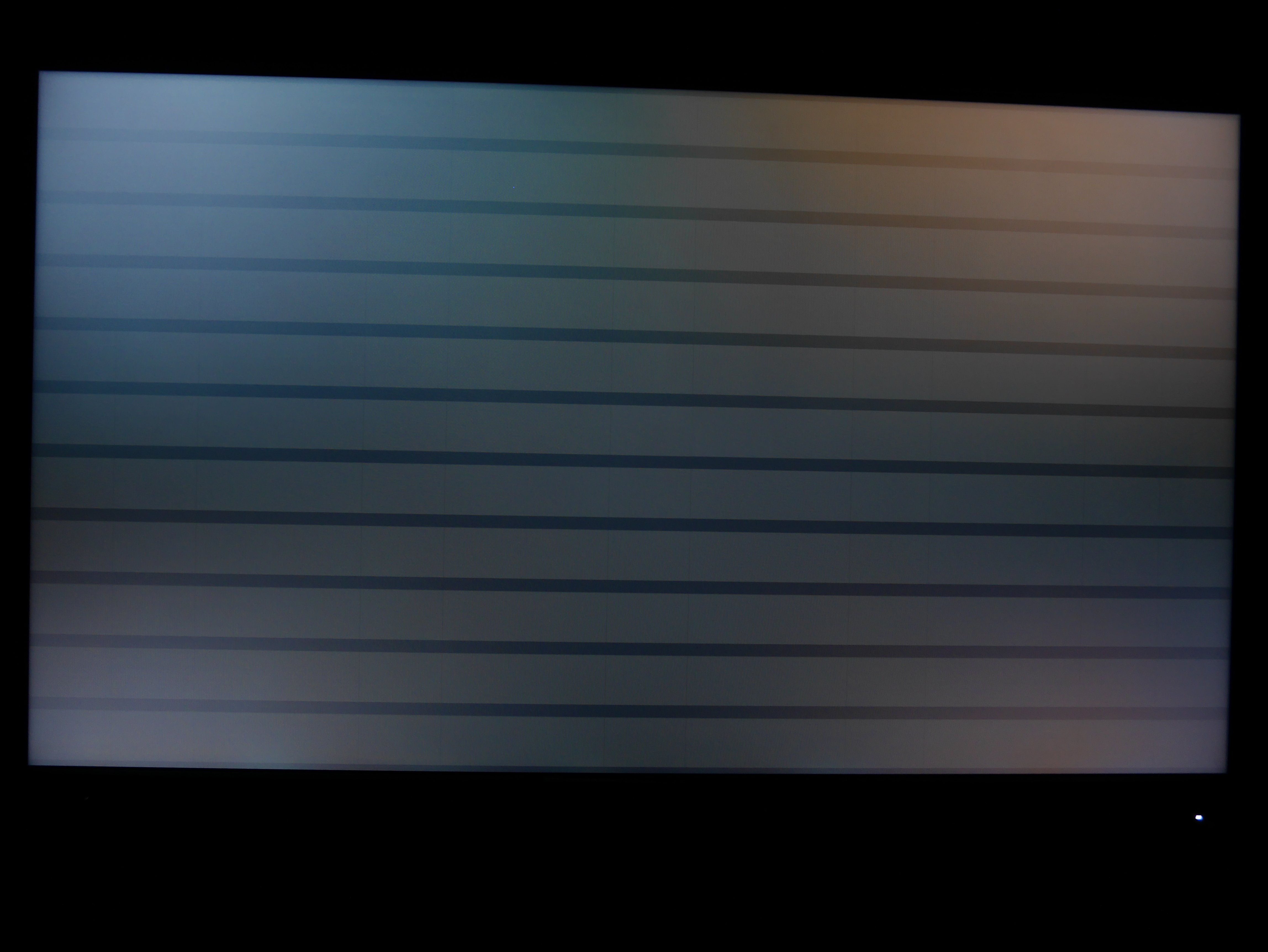
Figure 4: Actual photograph of the frame drop test
If frame drops occur, stuttering and obvious tearing will interfere with the user experience whenever refresh rates change. This phenomenon is illustrated in the following schematic diagram.
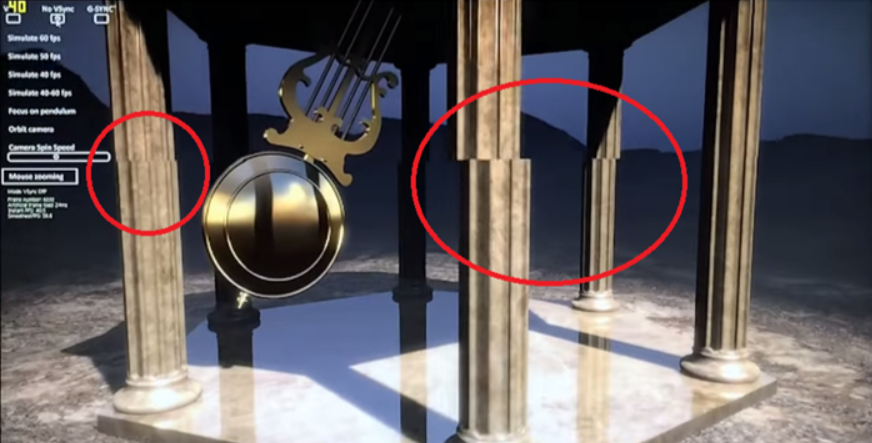
Figure 5: Example of dropped frames and tearing (Source: Nvidia)
#4: Video frame rate jitter testing
This test checks whether the actual refresh rate of the DUT is within the tolerable range of the target refresh rate when the screen refresh rate is fixed. The test specification uses the ingenious method of assessing the difference between color codes for conversion, allowing results to be presented in an intuitive way.
The color code conversion method is as follows: Taking a test refresh rate of 48Hz as an example, the duration of one frame can be calculated as 20.8 milliseconds. Dividing, the tolerable jitter range of ±0.5 milliseconds by 20.8 gives a precise tolerable value of 4.8% difference in brightness. Based on Color Code 187, this translates to a difference in the converted Color Code of approximately 4.
The following formula lays out how the calculation is conducted:
Allowed Minimum-to-Maximum 8-bit Gamma 2.2 Code Value Range = 187 × (1.048 (1 / 2.2) – 1) = 4.03
The test process also uses a digital camera to take pictures of the screen, with the shutter time set to one second to capture all frames. Test items include ten commonly used refresh rates, and photos are standardized using image editing software such as Photoshop. The brightest and darkest blocks within the final set of photos are compared as shown in Figures 6 and 7 to determine whether the actual jitter meets the specifications.

Figure 6: Brightness differences that do not meet the specifications.
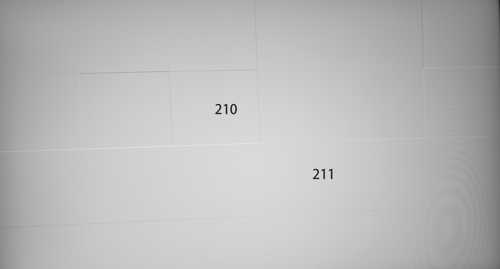
Figure 7: Brightness difference that complies with the specification.
DUTs that pass this test will theoretically allow users to enjoy audio and video content and gaming experiences with a stable refresh rate by removing abnormal fluctuations in the refresh rate during steady-state, which tends to cause large differences in brightness in specific areas of the screen.
When can a DUT declare High Dynamic Range (HDR)?
Additional test items must be added to the frame rate jitter test for a DUT to legitimately declare support for HDR functionality. This will confirm if jitter is still specification compliant when HDR function is turned on. This is particularly crucial as inconsistent dimming tends to occur whenever HDR is turned on, resulting in significant differences in color code.
Get VESA Adaptive-Sync certified at GRL expert test labs
Understanding VESA Adaptive-Sync test items can not only make the certification process smoother, but also provides end-customers with a more enjoyable video experience.
With specialized Adaptive-Sync testing teams put together as test specifications were drafted, Granite River Labs is the industry pioneer and VESA-authorized Adaptive-Sync certification laboratory that is fully equipped with data and technical tools required to bring display products up to certification standards.
Reach out to us at any time for personalized support for all your Adaptive-Sync test-related questions or concerns.
References
- https://www.nvidia.com/en-us/geforce/technologies/adaptive-vsync/technology/
- VESA Adaptive-Sync Display Certification Test Specification r1.0, March 25, 2022


.png)
/DisplayPort%E2%84%A2%202.0%20Overview_featured%20image.jpeg)